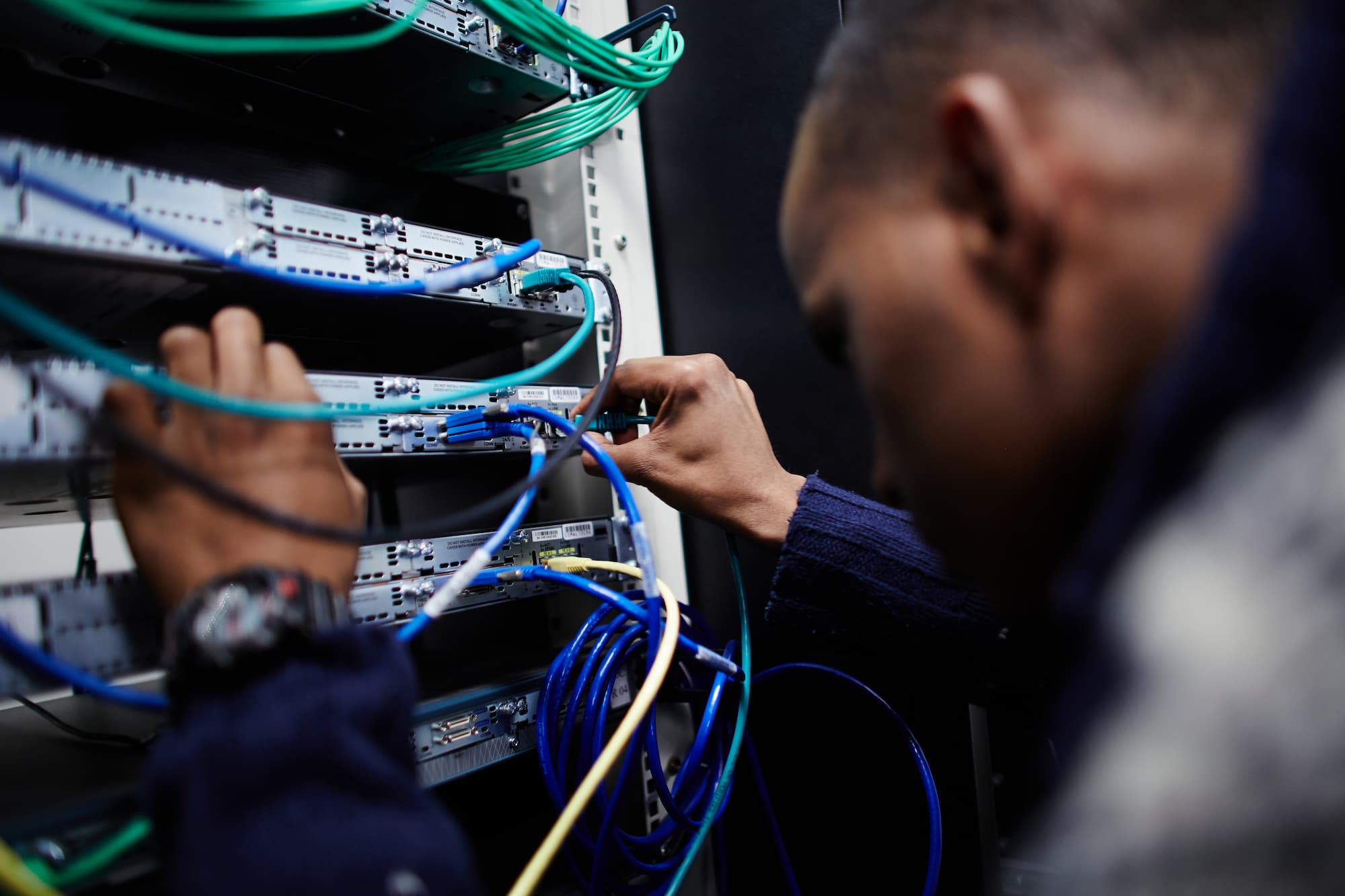There are plenty of factors that go into any successful retail IT deployment. In fact, this major undertaking has many moving parts that can’t, or shouldn’t, be forgotten.
When planning your next retail IT deployment, though, there are two critical categories of logistics requirements you should specifically address: asset management and tracking and in-store activities and processes. Let’s take a deeper look at each.
Asset Management and Tracking
This category comprises everything that’s tied to equipment. From shipping information to compliance, you want to make sure that there’s always a plan in place, so your team knows where every piece of equipment is at all times.
Asset management involves Configuration and Staging, too. You should plan for when your equipment will be properly configured, whether that’s before shipment or after, and also who’s handling the configuration. This step can save you time and trouble once you get on-site.
Another aspect of these logistics is Shipping. As soon as you can, determine your shipping methods and any requirements that go with it. This includes getting new equipment to the store and also shipping old equipment offsite after the deployment is complete. Going along with shipping is Packaging. How will your equipment be packaged so it arrives at the store safely and on time? Will you need to use a pallet and shrink-wrap them together?
One other similar sub-category is Transportation. From traditional package carriers to truck rentals, you have plenty of transportation options. You’ll also want to consider liability issues if you choose the truck rental route.
Once your equipment arrives, you should have a plan for Equipment Handling, which will make life easier for both the store manager and the deployment technician. After the installation is complete, you’ll need to handle the Disposal. The more you can have planned ahead of time, the better.
You should account for the Chain of Custody to ensure that all products can be traced, as well as the Destruction of Equipment for sensitive materials that must be handled accordingly. Finally, keep everything documented. Having a record of all Compliance Requirements & Documentation is not only required, but it’s also helpful for answering any questions.
In-Store Activities and Processes
Since asset management and tracking included all information and processes to ensure that all necessary equipment got to and from the deployment site safely and at the right time, we need a different category to talk about what happens at the deployment site. What happens there falls under in-store activities and processes, like Entry and Exit.
With entry and exit, you should have a plan set up to ensure that someone will be at the store to grant access to the deployment technician. Since many deployments take place during off hours, this needs to be set up and confirmed in advance. Similarly, your team may want to establish a Check-In and Check-Out Procedure. This ensures that technicians meet with a project manager when on-site and can help keep the project on schedule.
Depending on the project, you may also need a Turn-Up and Test Out process. This step often requires the deployment technician and another member of the team who has access to certain parts of the system or program. Also, once changes have been made, it’s important to test them prior to Sign-Off. Once a project is complete, a sign-off gives the store manager a chance to confirm with the deployment technician that the project has been completed, as well as ask any questions.
Finally, having a Rules of Engagement document is important for any deployment so that all members of the team understand these processes and any other requirements you or the customer may have.
Implementing into Your Deployment Design
Incorporating these categories of logistics into your next retail IT deployment design plan is easy. Make a list of the categories you’ll need, and then list the various information you need to find for each. From there, you can efficiently create the plans, processes, and documents you need to ensure your next retail IT deployment goes smoothly.
If you’re looking for a global IT field services provider to support your retail IT deployment, contact Kinettix. By leveraging our worldwide Partner Alliance, we source qualified field technicians, project management, and coordination for retail technology projects of any scale or scope. Call us today to learn more.